Facebook Places and the Healthcare Industry
On August 18th Facebook finally launched their long expected entry into the location-based social network scene. We can say pretty safely that this is going to be another milestone for healthcare social media. With over 500 million members, whatever direction Facebook chooses to go with this new feature, it’s going to make a big splash.
Read our previous article on why Facebook Places is going to impact medical practices and the general healthcare industry.
Who is listed in Facebook Places’s Database?
Facebook is sourcing all its business listings from Localeze, a company that specializes in business listing and identity management for local search engines.

Localeze has supplied Facebook with about 600,000 verified business listings. While that may sound like a lot, it really isn’t considering that there are about 30 million businesses in the U.S. today.
Our own research has shown that Localeze’s database which was supplied to Facebook is fairly lacking when it comes to healthcare-related businesses. Their focus is on the general consumer, not the patient.
Will you be the first to take control of your pratice’s listing?
This means that there is a fairly large chance that your medical practice or dental office is not listed. Consequently, you are currently under the mercy of any Facebook user who wants to virtually “check in” to your practice to create your listing, spell your name correctly and add a correct description.
Leaving the control of your first impression to random Facebook users should not be acceptable to any responsible healthcare organization.
Any hospital or private practice can create an account with Localeze directly and manage their listings from their portal. However, the greatest impact from this listing will come from Facebook; therefore we recommend you to manage your presence there directly, and not via Localeze.
Follow these 3 simple steps to add your medical group to Facebook Places

- Step 1 – Fire up the Facebook app for your iPhone. You will see the new icon for Facebook Places (Facebook doesn’t list any other phones, but if you have a browser that supports HTML5 you should be fine, touch.facebook.com).

- Step 2 – You’ve got to be physically located at your practice. If your medical practice is not listed, click the + sign to add it.

- Step 3 – Write in your business’ name and description.

You’re done! But you might want to check in right now.
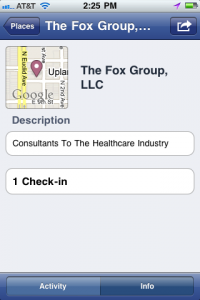
As you can see, Facebook Places is pretty limited and quite boring at this moment. Expect major changes and opportunities for your practice in the near future.

This is how your Facebook Places “page” looks right now from a normal browser. Again, we see clearly that Facebook has only taken a baby step so far. We will see more integration and possibly a merge of your medical practice’s Facebook Page and Facebook Places soon.
Where to go from here?
We’ve only seen the beginnings of location-based social networks; Facebook is really bringing this technology to the masses. And again we are witnessing the power of social.
As with everything else in social media–there is no way for medical practices to opt out. Your online presence is created with you or without you.

23 Responses to “How to add your Medical Practice to Facebook Places”
Fox ePractice
How to add your Medical Practice to Facebook Places http://ow.ly/2uS4U #doctors #hcsm #hcmktg #socialmedia #hcsmeu
Odom Lewis
RT @foxepractice: How to add your Medical Practice to Facebook Places http://ow.ly/2uS4U #doctors #hcsm #hcmktg #socialmedia #hcsmeu
KBK Marketing
RT @odomlewis: RT @foxepractice: How to add your Medical Practice to Facebook Places http://ow.ly/2uS4U #doctors #hcsm #hcmktg #socialmedia
Thomas M. Lee
Take control of your Medical Practice listing on Facebook Places http://ow.ly/2vyP8 … Or someone else will. #hcsm #hcsmeu #sm
Howard Luks
RT @tmlfox: Take control of your Medical Practice listing on Facebook Places http://ow.ly/2vyP8 … Or someone else will. #hcsm #hcsmeu #sm
CareCloud
RT @foxepractice: How to add your Medical Practice to Facebook Places http://ow.ly/2uS4U #doctors #hcsm #hcmktg #socialmedia #hcsmeu
Thomas M. Lee
Take control of your Medical Practice listing on #FacebookPlaces http://ow.ly/2wj6O Or someone else will #hcsmeu #sm #socialmedia
Thomas M. Lee
Take control of your Medical Practice listing on #FacebookPlaces http://ow.ly/2vzi2 Or someone else will. #hcsm #sm #socialmedia
BCBSM
Doctors (and businesses of all types) Take control of your Medical Practice listing on #FacebookPlaces http://ow.ly/2wnpY via /@tmlfox ^SP
Texas Medical Assoc.
RT @tmlfox: Take control of your Medical Practice listing on #FacebookPlaces http://ow.ly/2vzi2 Or someone else will. #hcsm #sm #socialmedia
Gunter Dymkova-Fuchs
How to add your #Medical Practice to Facebook Places http://ow.ly/2vOpL – #hcsm – #hcsmu – #sm
Craig Fukushima
How to add your #medical practice to #Facebook Places. http://ow.ly/2wM6l #hcsm #Facebook
Monique Ramsey, CSMS
RT @ctffox: How to add your #medical practice to #Facebook Places. http://ow.ly/2wM6l #hcsm #Facebook
eMedical Lending
RT @ctffox: How to add your #medical practice to #Facebook Places. http://ow.ly/2wM6l #hcsm #Facebook
Sarah Glenn
Fox ePractice: How to add your Medical Practice to Facebook Places http://fb.me/FaWFRGFC
Fox ePractice
Relevant to the two "location session" on #hcsd10 – How to add your Medical Practice to Facebook Places http://ow.ly/2Cx6L
Brett Pollard
RT @tmlfox: Take control of your Medical Practice listing on #Facebook Places http://ow.ly/2FEMX … Or someone else will. #hcsm #hcsmeu #sm
DevinCHughes
RT @foxepractice: How to add your Medical Practice to Facebook Places #hcsm #hcmktg #doctors #ehealth http://bit.ly/aMN9zZ
nicoleljohnson
How to add your Medical Practice to Facebook Places http://t.co/QTupRda via @foxepractice – good tip for doctors/dentists
Nicole Johnson
How to add your Medical Practice to Facebook Places http://t.co/QTupRda via @foxepractice – good tip for doctors/dentists
Audun Utengen
How to add your Medical Practice to Facebook Places http://bit.ly/aMN9zZ #hcsm #hcmktg
Nicola Ziady
How to add your Medical Practice to #Facebook Places http://t.co/w7825Zg via @foxepractice #hcsm #hcmkg
Audun Utengen
How to add your Medical Practice to Facebook Places http://bit.ly/aMN9zZ #hcsm #hcmktg