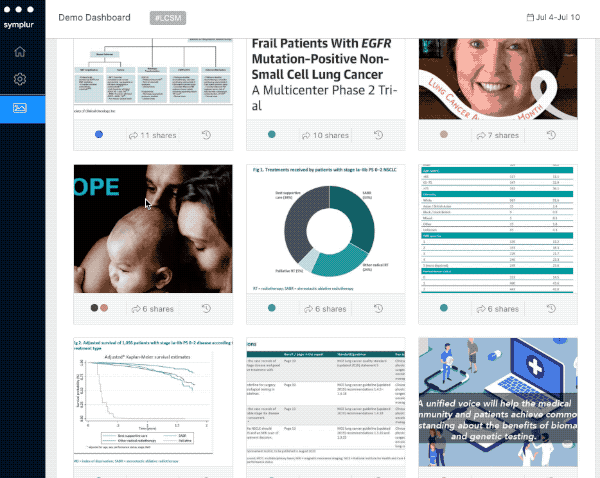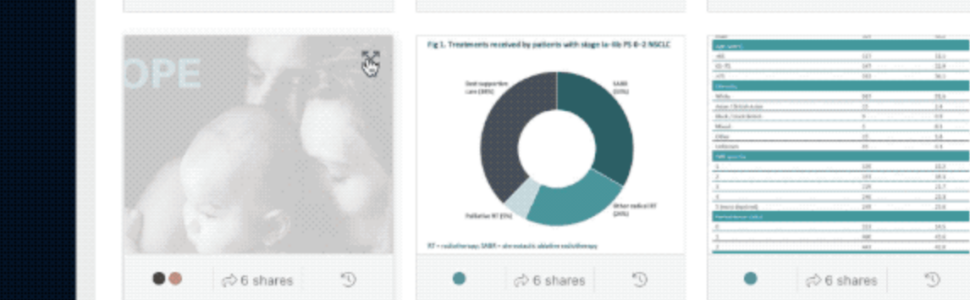We just made full-screen gallery mode available in the Visuals widget so that you can now quickly and easily scroll through all the images.
To access this view, click on the full-screen icon that appears when you hover over any image. Use the keyboard left/right arrows to scroll forwards or backwards, or hit the “esc” key to exit from the full-screen view.