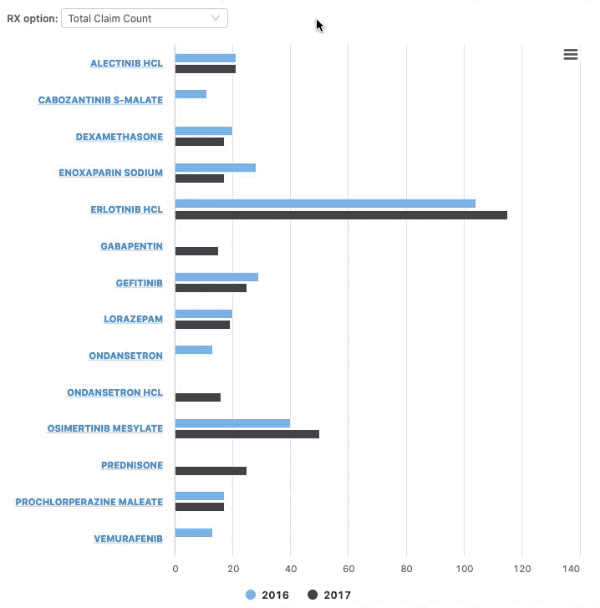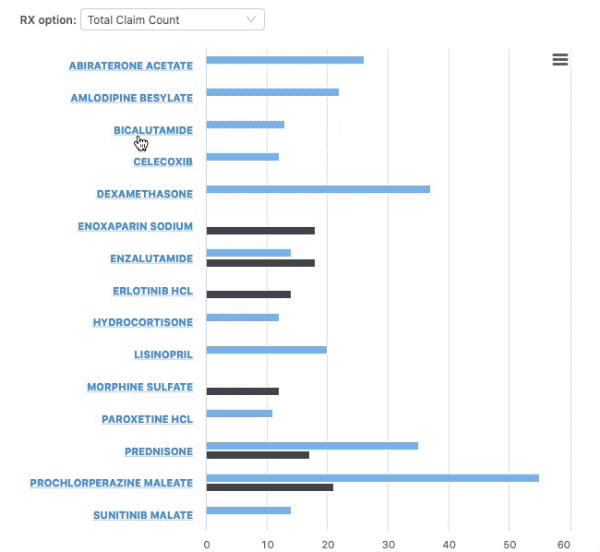We have integrated the National Provider Identifier (NPI) data of doctors into our system and, as you see below, we have made it easily accessible in our dashboards.
When you click on the profile in any of the widgets, if NPI data is available for that physician, a drawer window panel will slide out containing the NPI data. If no NPI data is available then the profile popup will appear.
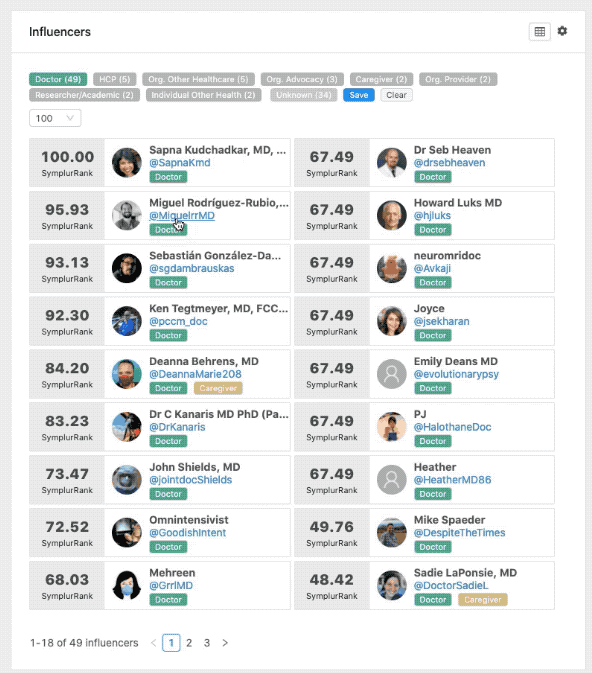
What appears to be clickable hyperlinks in the NPI slider panel are actually ways to filter the entire dashboard with the NPI value when clicked on.
The clicked terms are first added to a filter list in the small popup window, and when you are ready or finished adding all the terms, just click on the button to reload the dashboard.
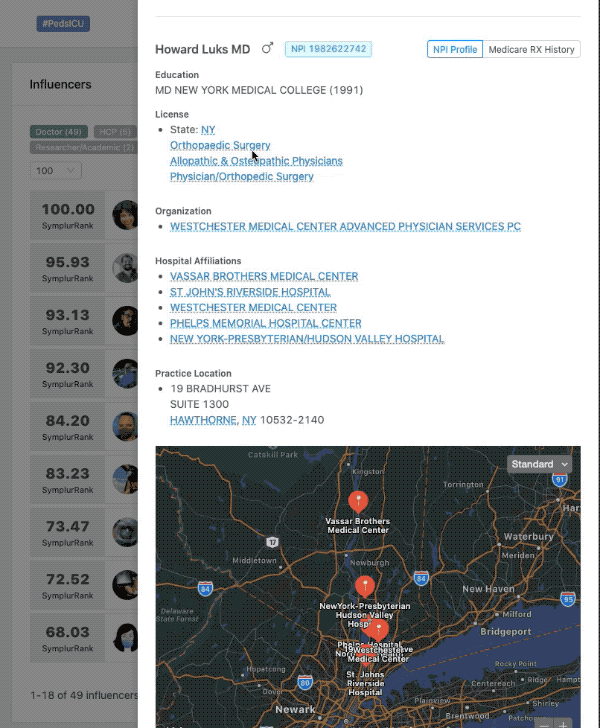
Alternatively, NPI filters can be entered manually through the Dashboard Settings, in the same manner as the other Dashboard filters, and then clicking on Save or Run when you are finished.
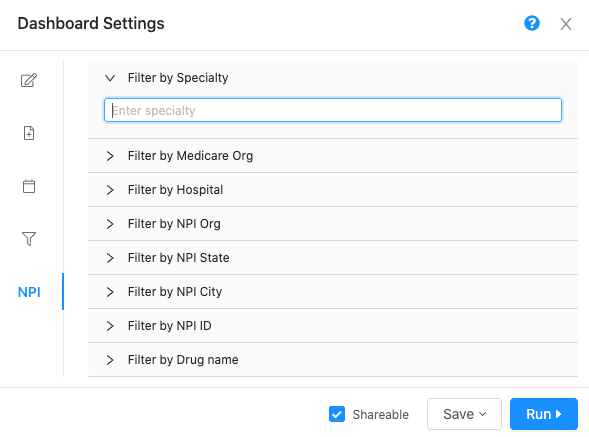
Lastly, for physicians with Medicare RX History we display the data in a bar chart to quickly compare and contrast data from each drug. The drug names themselves are also clickable and can be added as values to filter the entire dashboard with.