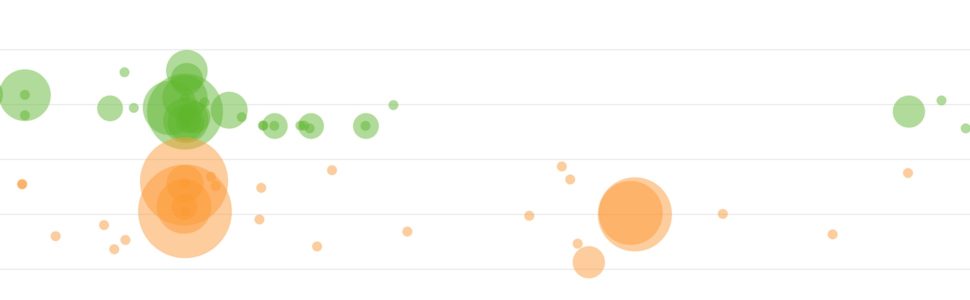We are very excited to announce the release of three major updates to the Sentiment Analysis widget.
The Sentiment Algorithm
The first update is entirely “under-the-hood” — the overhaul of our sentiment algorithm. We now employ a new and vastly improved algorithm that delivers a more accurate sentiment score than the previous one.
When calculating the sentiment of each tweet we now take the following into account:
- Grammar analysis
- Sentence structure
- Parts of speech
- Punctuation
- Emoticons
- Slang terms
- Shortened terms common in social media
Furthermore, each sentiment score is also weighted accordingly based on the tweet author’s influence in healthcare.
The Sentiment Scoring Breakdown
The second major update to the Sentiment Analysis widget is access to the detailed view of how our algorithm scored a particular tweet.
To view the sentiment scoring breakdown, click on the green or orange button under each tweet. A “drawer” will slide out to reveal the detailed view of how that tweet was scored.
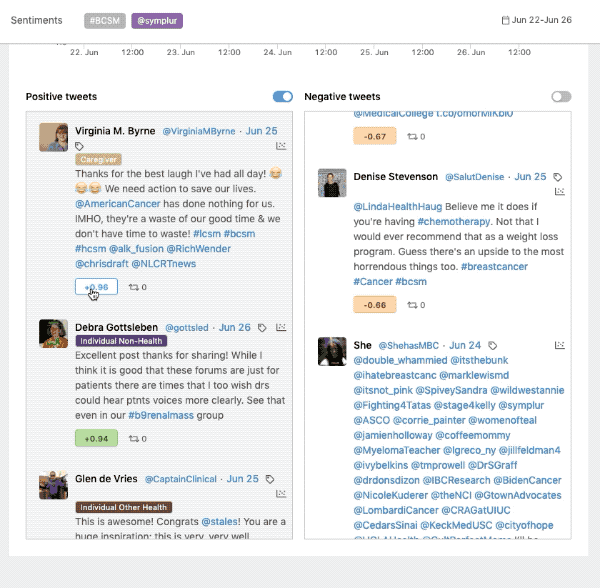
In this view all the positive and negative words that affected the sentiment score are highlighted in green and orange respectively. Darker shades of green and orange indicate higher and lower scores. There is also a table list view of all the terms found with their corresponding scores.
Training the Algorithm
The third major change is that we now allow our users to train the sentiment algorithm. To fine-tune or customize the algorithm to your particular context or medical specialty, you can train it — either by adjusting the score attributed to existing terms, or by adding your own custom term(s) and assigning a score to it.
This training feature is available to Enterprise customers only.
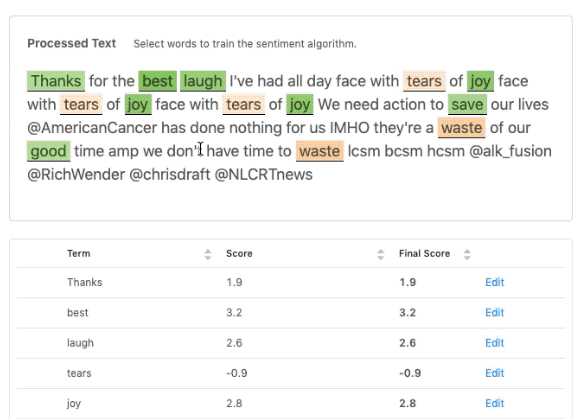
Learn more in our Help Article about Sentiment Analysis.